Learn OCaml the Hard Way is a series about learning OCaml from the ground up:
- A taste of OCaml’s predictable performance
- Going through the OCaml compiler pipeline (manually) (You’re here)
- Predictable Performance of OCaml’s module system
Modern compilers are composed by multiple stages: parsers, optimizers, linkers, and assemblers. Let’s go through it one by one to have a better understanding of the OCaml compiler. Here’s the OCaml’s compilation pipeline:
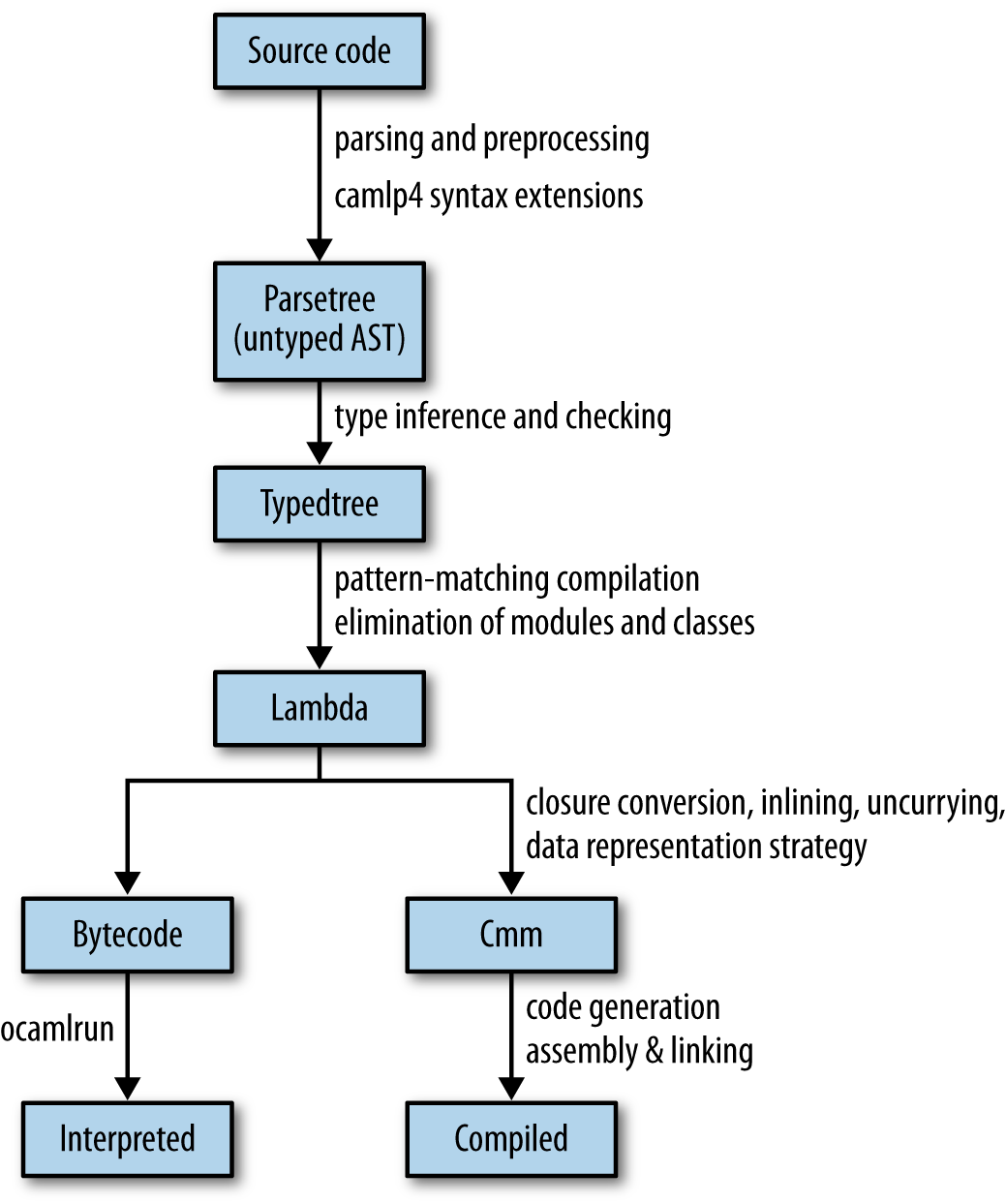
source: https://dev.realworldocaml.org/compiler-frontend.html
From Real World OCaml:
Each source file represents a compilation unit that is built separately. The compiler generates intermediate files with different filename extensions to use as it advances through the compilation stages. The linker takes a collection of compiled units and produces a standalone executable or library archive that can be reused by other applications.
We can easily go through intermediate representations via poking into these files.
Abstract Syntax Tree (AST)
OCaml’s metaprogramming ability relies on manipulating ASTs (Parsetrees). ppx_tools is a set of tools for people who want to write programs with such ability. We can use it to obtain the AST of a source code.
Assume we have the following OCaml code:
type t = | Alice | Bob | Charlie | David
let test v =
match v with
| Alice -> 100
| Bob -> 101
| Charlie -> 102
| David -> 103
We can get the AST of it via the following command:
$ $ ocamlfind ppx_tools/dumpast t.ml
t.ml
==>
[{pstr_desc =
Pstr_type (Recursive,
[{ptype_name = {txt = "t"}; ptype_params = []; ptype_cstrs = [];
ptype_kind =
Ptype_variant
[{pcd_name = {txt = "Alice"}; pcd_args = Pcstr_tuple [];
pcd_res = None};
{pcd_name = {txt = "Bob"}; pcd_args = Pcstr_tuple [];
pcd_res = None};
{pcd_name = {txt = "Charlie"}; pcd_args = Pcstr_tuple [];
pcd_res = None};
{pcd_name = {txt = "David"}; pcd_args = Pcstr_tuple [];
pcd_res = None}];
ptype_private = Public; ptype_manifest = None}])};
{pstr_desc =
Pstr_value (Nonrecursive,
[{pvb_pat = {ppat_desc = Ppat_var {txt = "test"}; ppat_loc_stack = []};
pvb_expr =
{pexp_desc =
Pexp_fun (Nolabel, None,
{ppat_desc = Ppat_var {txt = "v"}; ppat_loc_stack = []},
{pexp_desc =
Pexp_match
({pexp_desc = Pexp_ident {txt = Lident "v"};
pexp_loc_stack = []},
[{pc_lhs =
{ppat_desc = Ppat_construct ({txt = Lident "Alice"}, None);
ppat_loc_stack = []};
pc_guard = None;
pc_rhs =
{pexp_desc = Pexp_constant (Pconst_integer ("100", None));
pexp_loc_stack = []}};
{pc_lhs =
{ppat_desc = Ppat_construct ({txt = Lident "Bob"}, None);
ppat_loc_stack = []};
pc_guard = None;
pc_rhs =
{pexp_desc = Pexp_constant (Pconst_integer ("101", None));
pexp_loc_stack = []}};
{pc_lhs =
{ppat_desc = Ppat_construct ({txt = Lident "Charlie"}, None);
ppat_loc_stack = []};
pc_guard = None;
pc_rhs =
{pexp_desc = Pexp_constant (Pconst_integer ("102", None));
pexp_loc_stack = []}};
{pc_lhs =
{ppat_desc = Ppat_construct ({txt = Lident "David"}, None);
ppat_loc_stack = []};
pc_guard = None;
pc_rhs =
{pexp_desc = Pexp_constant (Pconst_integer ("103", None));
pexp_loc_stack = []}}]);
pexp_loc_stack = []});
pexp_loc_stack = []}}])}]
=========
The output is pretty straight forward. The Parsetree documentation is a good reference to understand it.
Typedtree
For the simplicity of the article, we will skip the detail of type inferencing and checking here. They will (hopefully) be explained in the future.
Lambda
The first code generation phase in the OCaml pipeline is to create a Lambda Form. Lambda form discards higher-level constructs such as modules, pattern matching, and objects.
- Modules and objects are replaced with records and function pointers.
- Pattern Matchings are compiled into optimized automatas.
- Block and values are mapped to the runtime memory model.
We can obtain the lambda form via the following command:
$ ocamlc -dlambda -c t.ml
(setglobal T!
(let
(test/85 =
(function v/87 : int
(switch* v/87
case int 0: 100
case int 1: 101
case int 2: 102
case int 3: 103)))
(makeblock 0 test/85)))
Lambda Form is explicitly undocumented and can change across compiler revisions.
For more detail, see The Compiler Backend: Bytecode and Native code - Real World OCaml.
We can generate both bytecodes and native binaries from the Lambda Form.
Bytecode and js_of_ocaml
We can obtain the bytecode with the following command:
$ ocamlc -dinstr t.ml
branch L2
L1: acc 0
switch 6 5 4 3/
L6: const 100
return 1
L5: const 101
return 1
L4: const 102
return 1
L3: const 103
return 1
L2: closure L1, 0
push
acc 0
makeblock 1, 0
pop 1
setglobal T!
The bytecode can be executed with ocamlrun, a portable interpreter for OCaml’s bytecode.
The OCaml bytecode is based on a stack-based VM. The instruction set of the Caml Virtual Machine is documented here.
Since the OCaml bytecode is quite stable. We can generate a target-specified code (such as Javascript for the web) from it without recompiling any library.
js_of_ocamlis a compiler from OCaml bytecode programs to Javascript.- Caramel is an Erlang backend to the OCaml compiler.
Here’s a simple example of using js_of_ocaml:
$ ocamlfind ocamlc -package js_of_ocaml -package js_of_ocaml-ppx \
-linkpkg -o t.byte t.ml
$ js_of_ocaml t.byte
Native Compilation
Finally, we can generate native binaries with ocamlopt t.ml. You can get ocamlopt to output the assembly with the -S flag.
If we want the best performance (and we usually does). We should use the compiler with flambda optimizers. you can install a flambda-optimized OCaml with opam switch, such as:
$ opam switch create 4.11.1+flambda
Extra: Top-level
The OCaml top-level supports loading both source code or bytecodes. To load a source code, use the #mod_use command. To load a bytecode, use #load.
References
- The OCaml Compiler Pipeline
- The Compiler Frontend: Parsing and Type Checking
- The Compiler Backend: Bytecode and Native code
- An introduction to OCaml PPX ecosystem
Like this post? Subscribe to Learn OCaml the Hard Way to get more!